Setting up the resivo home app on iOS
The resivo home app lets you use your smartphone as a digital key to open and lock your doors. With the app, you can also generate and issue other digital keys. In the resivo home app, you can check any time what keys have been issued, and you can also revoke those keys at any time.
Download the resivo home app from the Apple App Store
- Open the App Store.
- Tap the search icon.
- Enter dormakaba resivo home in the search bar.
- Tap Search.
- The app will appear in your results list.
- Select the dormakaba resivo home app.
- Now tap Get to download the free app.
Register in the resivo home app
- Open the resivo home app.
- The following view opens:

- Tap Next.
- The following view opens:
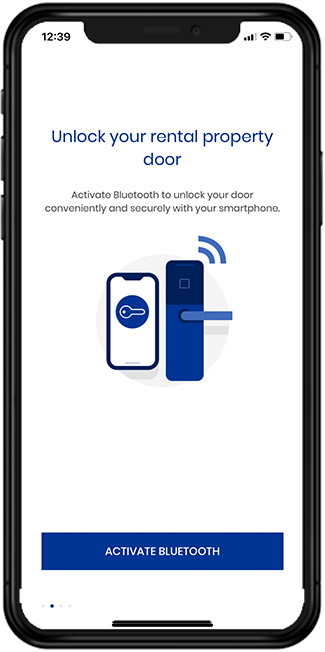
- Tap Activate Bluetooth.
- The following view opens:
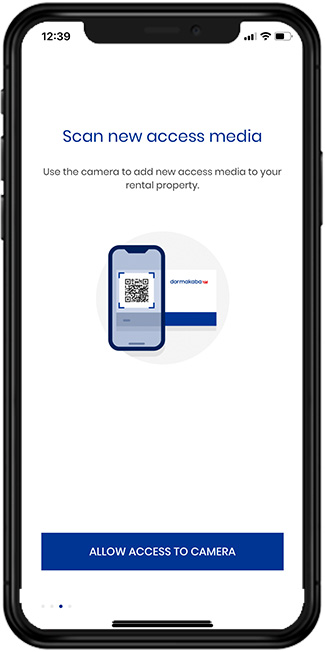
- Tap Allow access to camera.
- The following view opens:
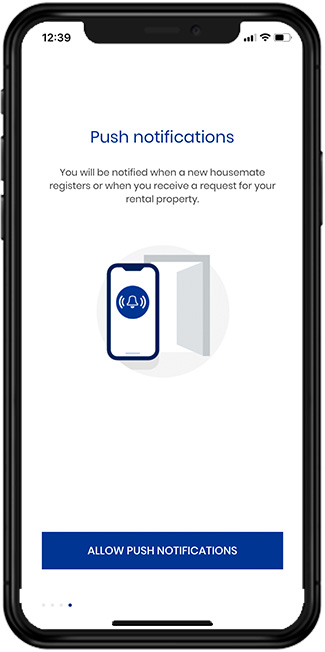
- Tap Allow push notifications.
- The following view opens:
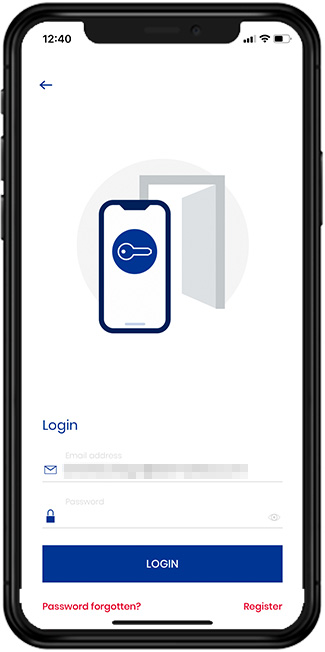
- Tap Register.
- The following view opens:
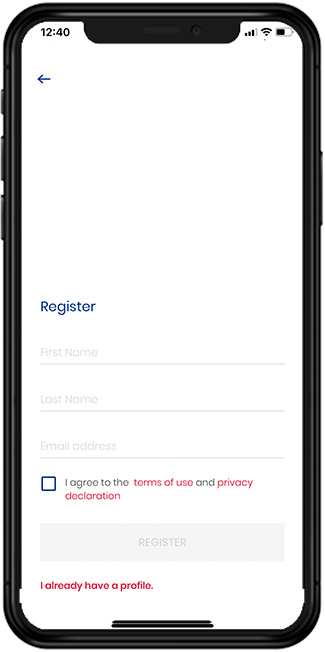
- Fill in the fields.
- Accept the EULA and Data Privacy Guidelines.
- Tap Register.
- You will receive an email to confirm your email address and to set up your resivo password.
- Open your email inbox.
- You should have received the following email:
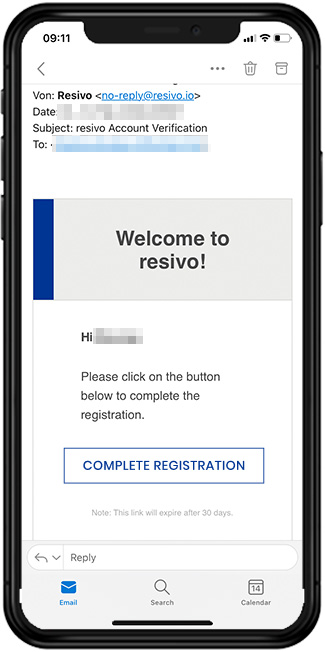
- Touch the confirmation link.
- The following view opens:
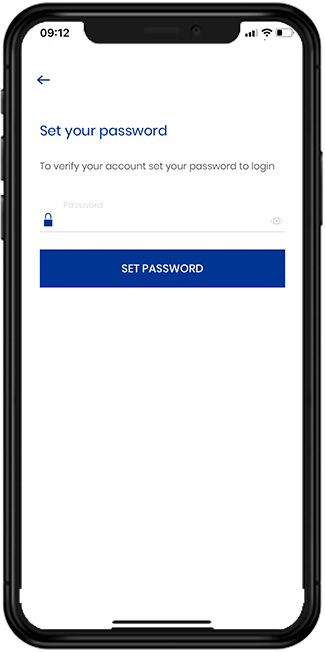
- Set up your password.
- Close the window.
- Open the resivo home app.
- Enter your email address again.
- Enter the password you set up earlier.
- The initialization data will be downloaded.
- You have registered in the resivo home app.
Enter the invitation code
- You have completed the moving-in process with your facility management.
- You have received an SMS or email with a 7-digit invitation code.
- Copy the invitation code from the SMS or email.
- Open the resivo home app.
- The following view opens:

- Tap Here.
- The following view opens:
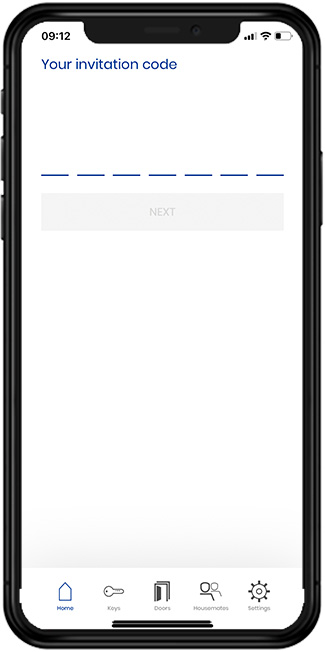
- Enter the 7-digit invitation code in the resivo home app.
- Tap Next.
- The app will download the initialization data. This may take a moment.
- You can now use your smartphone to unlock the door(s) of your rental property.

The invitation code is necessary to link the access rights to your profile and to complete the initialization on your smartphone. The invitation code is valid once and for 1 month. However, invitation codes you send to your housemates are only valid for 48 hours.
In the video, you can see how to register in the app and activate the invitation code.
Click here to watch the video.
